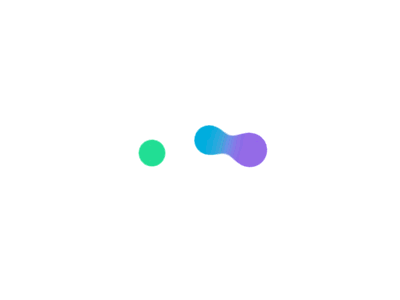플러터(Flutter)의 BottomNavigationBar에 대한 결과 화면과 전체 소스코드입니다. 샘플 코드 전체를 복사하여 프로젝트에 붙여놓기 하시고 빌드하시면 바로 확인이 가능합니다.
플러터(Flutter) BottomNavigationBar 전체 코드 실행 화면
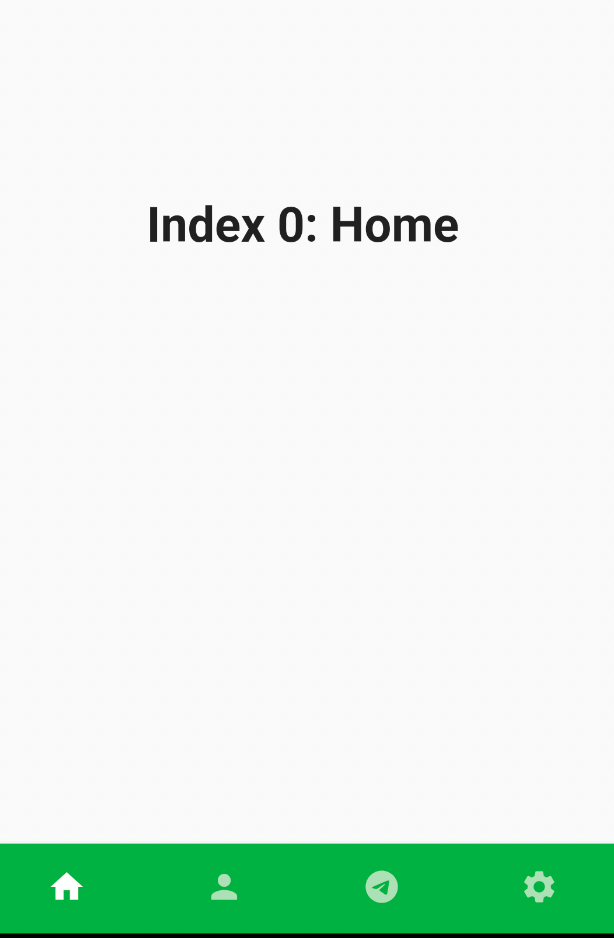
플러터(Flutter)의 BottomNavigationBar에 관련된 상세한 설명은 아래 포스팅을 통해 보실수 있습니다.
👇 👇 👇 👇 👇 👇
[Flutter] 플러터 BottomNavigationBar, BottomNavigationBarItem 위젯 - font, color, label
플러터(Flutter)는 모바일 애플리케이션에 자주 사용되는 BottomNavigationBar 위젯을 쉽게 사용할 수 있도록 Scaffold 위젯 매개변수로 지정할 수 있도록 만들어 놓았습니다. 플러터(Flutter)에 위젯들을 자
cokebi.com
플러터(Flutter) BottomNavigationBar 전체 코드
import 'package:flutter/material.dart';
void main() {
runApp(const MyBottomNavigationBar());
}
class MyBottomNavigationBar extends StatefulWidget {
const MyBottomNavigationBar({super.key});
@override
State<MyBottomNavigationBar> createState() => _MyBottomNavigationBarState();
}
class _MyBottomNavigationBarState extends State<MyBottomNavigationBar> {
// BottomNavigationBar 위젯과 연결과 3가지(home, person, settings) 위젯
final List<Widget> _bottomWidgets = const [
Center(
child: Text('Index 0: Home',
style: TextStyle(fontSize: 30, fontWeight: FontWeight.bold)),
),
Center(
child: Text('Index 1: Pserson',
style: TextStyle(fontSize: 30, fontWeight: FontWeight.bold)),
),
Center(
child: Text('Index 2: Telegram',
style: TextStyle(fontSize: 30, fontWeight: FontWeight.bold)),
),
Center(
child: Text('Index 3: Settings',
style: TextStyle(fontSize: 30, fontWeight: FontWeight.bold)),
),
];
// BottomNavigationBar 위젯에서 현재 선택한 아이콘 인덱스
int _currentBottomNavbarIndex = 0;
@override
Widget build(BuildContext context) {
return MaterialApp(
home:
Scaffold(
body: _bottomWidgets[_currentBottomNavbarIndex],
bottomNavigationBar:
BottomNavigationBar(
currentIndex: _currentBottomNavbarIndex,
onTap: (value) {
setState(() {
_currentBottomNavbarIndex = value;
});
},
backgroundColor: Colors.green, //Bar의 배경색
selectedItemColor: Colors.white, //선택된 아이템의 색상
unselectedItemColor: Colors.white.withOpacity(.60), //선택 안된 아이템의 색상
selectedFontSize: 14, //선택된 아이템의 폰트사이즈
unselectedFontSize: 14, //선택 안된 아이템의 폰트사이즈
showSelectedLabels: false, // 선택 라벨 보여줄지 여부
showUnselectedLabels: false, // 비선택 라벨 보여줄지 여부
type: BottomNavigationBarType.fixed,
items: [
BottomNavigationBarItem(icon: Icon(Icons.home), label: 'home'),
BottomNavigationBarItem(icon: Icon(Icons.person), label: 'person'),
BottomNavigationBarItem(icon: Icon(Icons.telegram), label: 'telegram'),
BottomNavigationBarItem(
icon: Icon(Icons.settings), label: 'settings'),
],
),
),
);
}
}'너도 할수 있어! 프로그래밍 > 프로그래밍 전체 코드 모아보기' 카테고리의 다른 글
| [Flutter] Firebase Authentication - 이메일 회원가입/로그인, 구글로그인 전체 소스 코드 (0) | 2022.12.25 |
|---|---|
| [Flutter] 플러터 Firebase 연동을 위한 초기 셋팅 방법 - 소스 코드 (0) | 2022.12.23 |
| [Flutter] 플러터 TextFormField 위젯 - 소스코드 (0) | 2022.12.17 |
| [Flutter] 플러터 버튼 위젯 - 소스코드 (0) | 2022.12.16 |