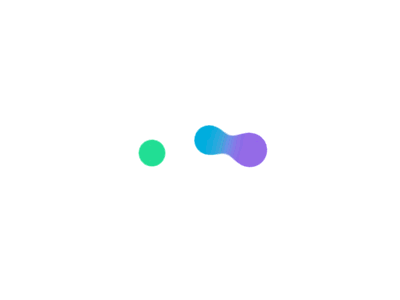플러터(Flutter)에서 제공하는 ElevatedButton, OutlinedButton, TextButton, IconButton, CloseButton, FloatingActionButton 에 대한 구현 전체 샘플 코드를 작성하혔습니다. 소스 전체를 Copy 하시고 그대로 빌드하면 동일한 결과를 확인하실 수 있습니다.
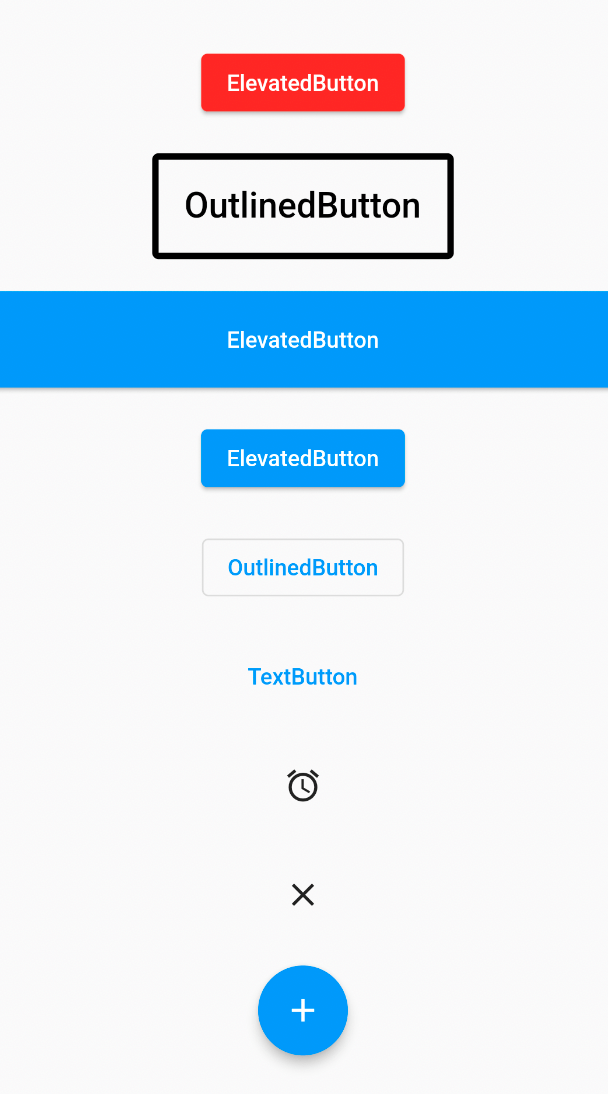
플러터에서 제공하는 다양한 버튼들에 대한 상세 구현 내용을 확인 아래 포스팅에 상세하게 작성해놓았습니다.
[Flutter] 플러터 버튼 위젯 - ElevatedButton, OutlinedButton, TextButton, IconButton
플러터(Flutter)의 기본 버튼 위젯은 플러터(Flutter) 버전 2.0 이상에서 ElevatedButton(구 RaisedButton), OutlinedButton(구 OutlineButton), TextButton(구 FlatButton)과 같이 변경되었습니다. 그 외에도 잘 사용되지는 않
cokebi.com
import 'package:flutter/material.dart';
void main() {
runApp(const MyButtons());
}
class MyButtons extends StatelessWidget {
const MyButtons({super.key});
@override
Widget build(BuildContext context) {
return MaterialApp(
home: Scaffold(
body: Container(
width: double.infinity,
child: Column(
mainAxisAlignment: MainAxisAlignment.center,
children: [
ElevatedButton(
onPressed: () => print('ElevatedButton click!'),
child: const Text('ElevatedButton'),
style: ElevatedButton.styleFrom(
backgroundColor: Colors.red,
),
),
SizedBox(height: 20),
OutlinedButton(
onPressed: (() => print('OutlinedButton click!')),
child: const Text(
'OutlinedButton',
style: TextStyle(color: Colors.black, fontSize: 22),
),
style: OutlinedButton.styleFrom(
padding: EdgeInsets.all(20),
side: BorderSide(color: Colors.black, width: 4)),
),
SizedBox(height: 20),
Container(
width: double.infinity,
height: 60,
child: ElevatedButton(
onPressed: () => print('ElevatedButton click!'),
child: const Text('ElevatedButton'),
),
),
SizedBox(height: 20),
ElevatedButton(
onPressed: () => print('ElevatedButton click!'),
child: const Text('ElevatedButton'),
),
SizedBox(height: 20),
OutlinedButton(
onPressed: (() => print('OutlinedButton click!')),
child: const Text(
'OutlinedButton',
),
),
SizedBox(height: 20),
TextButton(
onPressed: (() => print('TextButton click!')),
child: const Text('TextButton'),
),
SizedBox(height: 20),
IconButton(
onPressed: (() => print('IconButton click!')),
icon: Icon(Icons.access_alarm),
),
SizedBox(height: 20),
CloseButton(
onPressed: (() => print('CloseButton click!')),
),
SizedBox(height: 20),
FloatingActionButton(
onPressed: (() => print('FloatingActionButton click!')),
child: Icon(Icons.add),
),
],
),
),
),
);
}
}'너도 할수 있어! 프로그래밍 > 프로그래밍 전체 코드 모아보기' 카테고리의 다른 글
| [Flutter] Firebase Authentication - 이메일 회원가입/로그인, 구글로그인 전체 소스 코드 (0) | 2022.12.25 |
|---|---|
| [Flutter] 플러터 Firebase 연동을 위한 초기 셋팅 방법 - 소스 코드 (0) | 2022.12.23 |
| [Flutter] 플러터 BottomNavigationBar, BottomNavigationBarItime 전체 소드코드 (0) | 2022.12.19 |
| [Flutter] 플러터 TextFormField 위젯 - 소스코드 (0) | 2022.12.17 |